After you have successfully setup a Mycelium wallet on your phone you can continue to import your paper wallet. Select 'Cold storage' (= Paper wallets) from the main menu and then select 'QR code' to scan the Private key from your paper wallet.

Now you are ready to create the transaction. Be sure to select an address from your own wallet. You should see a warning: You are sending a payment to your own address.

It is advised to take all the bitcoins of the paper wallet in one transaction. To do this click on the keyboard and select 'max'. In case you are not in a hurry, you can select 'low-prio' from the miner fee selection.
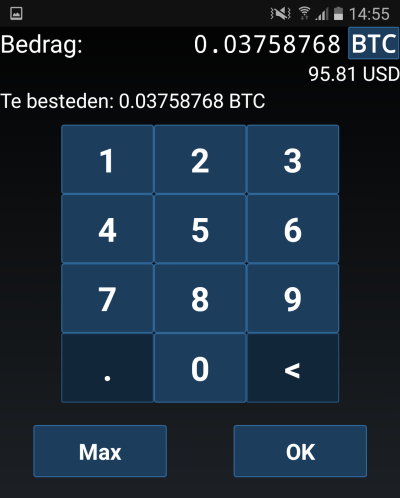
Your transaction is now being processed and shows up in your wallet as pending. It might take a couple of hours or more if you have selected low priority fee, but you can already use your bitcoins.

Comments !